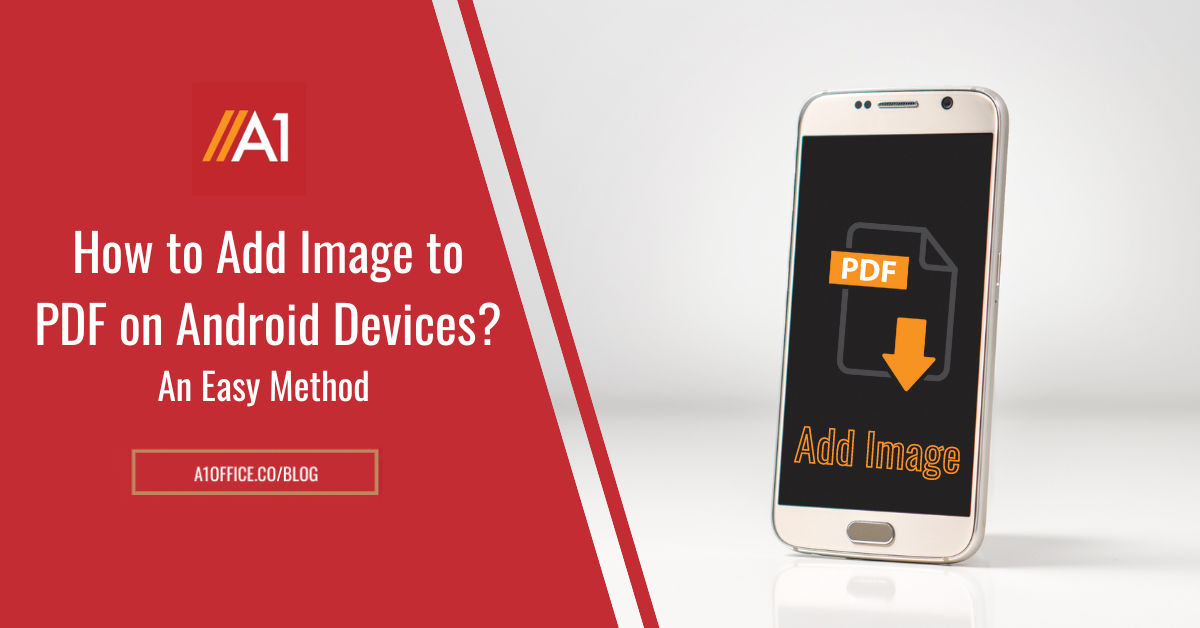To embed any document or any kind of document into your webpages or posts is now an easy job to do. With the A1Office ‘Embed Docs‘ WordPress plugin, you can embed PDF, Word, Excel & PPT files on any of your web pages or blog posts.
This plugin enables an easy method to embed documents while after publishing the final edited posts/pages, it gives an option to the visiting user to also download the document. This blog post gives you a demo on how to embed these types of files while giving a preview of the various embedded file types into this post below.
How to embed PDF file in a WordPress page or blog?
Steps to embed pdf document:
- Click the ‘+’ sign & search embed any file.
- As you select embed any file, a widget opens which will give you an option to add file from media library.
- Select your pdf file from media library, it automatically gets embedded into the page/post.
- Publish the page/post to view the final embedded file.
How to embed Word/Docx file in a WordPress page or blog?
Steps to embed docx document:
- The Initial steps remains the same as explained above.
- Upload & select your word file from media library, it automatically gets embedded into the page/post.
- Publish the page/post to view the final embedded word file.
How to embed Excel/Xls file in a WordPress page or blog?
Steps to embed docx document:
- The Initial steps remains the same as explained above.
- Upload & select your excel file from media library, it automatically gets embedded into the page/post.
- Publish the page/post to view the final embedded excel file.
How to embed ppt file in a WordPress page or blog?
Steps to embed docx document:
- The Initial steps remains the same as explained above.
- Upload & select your ppt file from media library, it automatically gets embedded into the page/post.
- Publish the page/post to view the final embedded ppt file.
Conclusion:
This post gives you an idea how the documents will look after using the plugin to embed files onto the pages or posts. This demo post will help you understand how you can embed any document such as PDF, Word, PPT & Excel file into your WordPress page or post using the ‘Embed Docs’ plugin. You can check out our other blog on a step by step process of installing the WordPress plugin: ‘How to Embed Documents in WordPress for FREE‘.