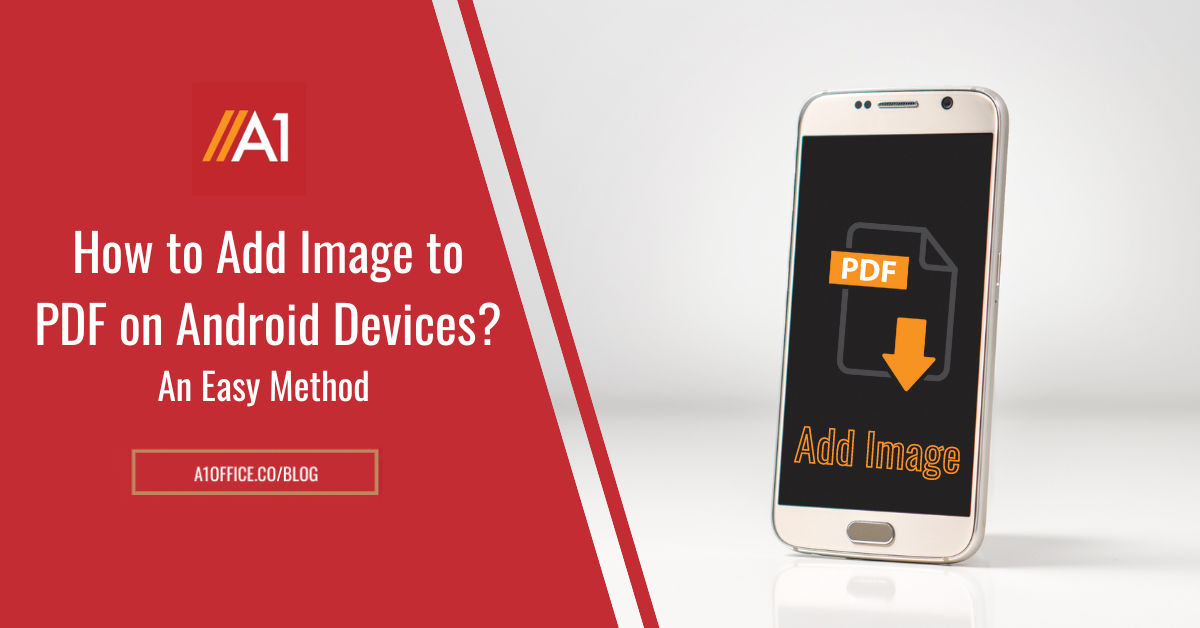Would you like to be able to edit PDF text online? If so, you’re in luck! In this blog post, we will teach you how to make a PDF editable in 5 easy steps. This process is simple and can be completed in a matter of minutes. You will need an internet connection and a PDF editor software program. Once you have these tools, you are ready to get started!
In today’s digital age, it’s important to be able to edit PDF documents as day-by-day usage of pdf documents is at an increase. Be it a professional, business owner, teacher, or student, PDF is being used as a major medium to share business, professional or personal information. Therefore, being able to edit the existing text in a pdf pops up as a major necessity for a better and easy document editing and sharing experience.
So for the purpose of editing existing text, the first question that hovers the mind is which is the best pdf editor that can help in edit pdf text online and which is easy and free to use? Many of the pdf editors which provide the feature of editing existing text usually charge for it. So, for the best interest of every user, the A1Office pdf editor comes as an exception and gives a free feature to edit pdf text online.
Why do we need to edit PDF text?
There are a number of reasons why users would want to edit PDF text. Some of these reasons include:
- To change the font size or type
- To add new text
- To delete existing text
- To change the color of the font in certain sections
- And more!
These are just some of the reasons why users may want to edit PDF text. In the next section, we will show you how to do this in just a few easy steps.
How to edit PDF Text online?
Here are the 5 steps on how to make a pdf editable using A1Office PDF Editor:
- Go to the Online PDF Editor and click upload to open your PDF file. You can even drag and drop to open the file in the pdf editor.
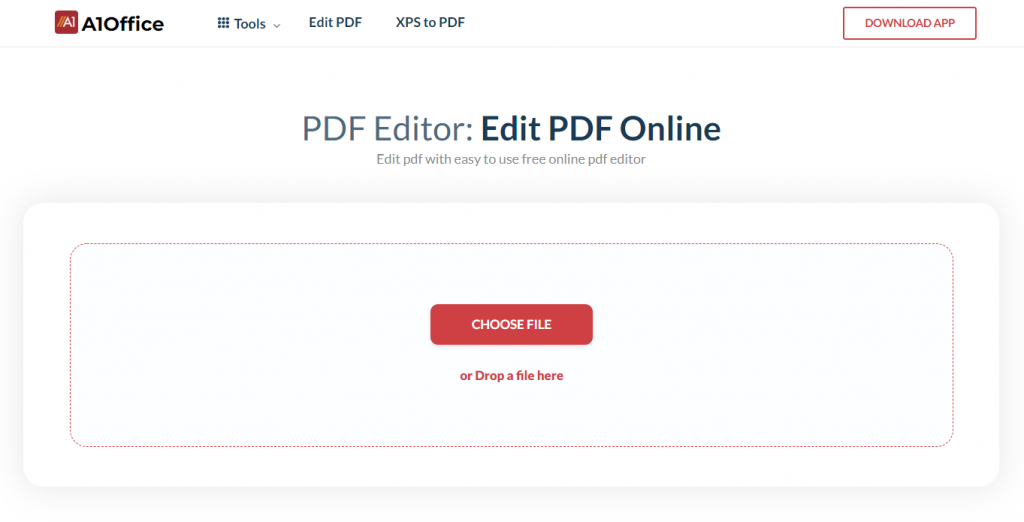
2. As the pdf file loads, you can now hover your cursor over the text that you may want to edit. The sentences get highlighted with a blue dotted box which you can click and make changes to.
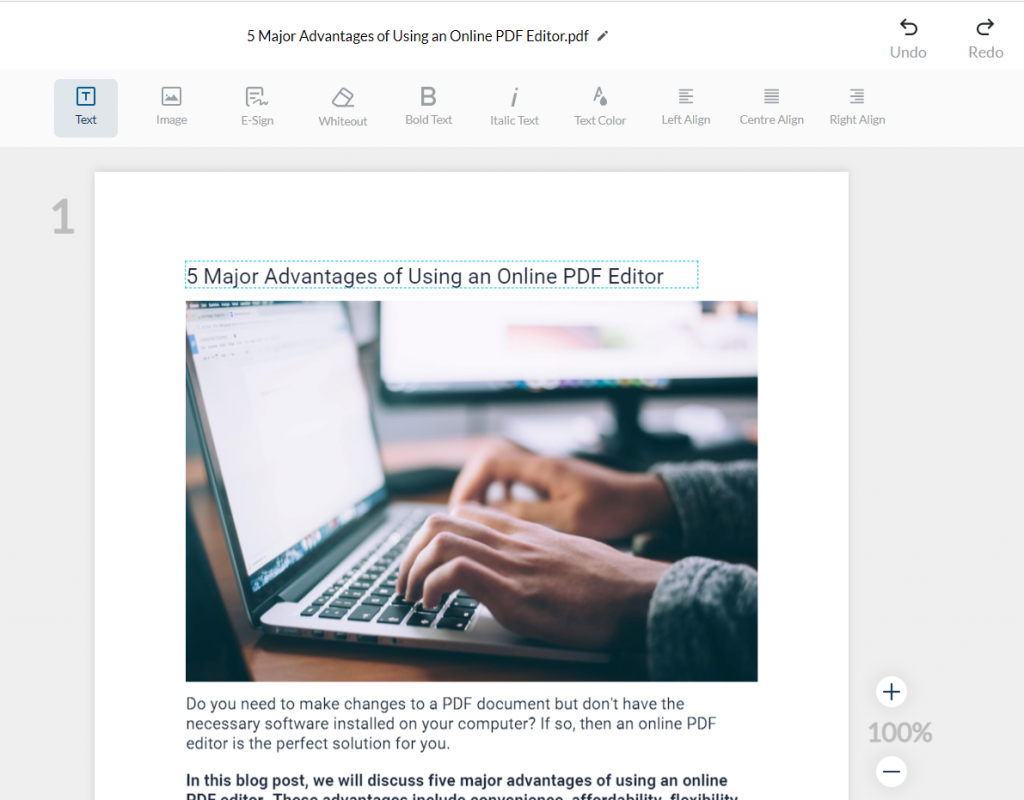
3. Simply click over the sentence or the text that you want to edit.
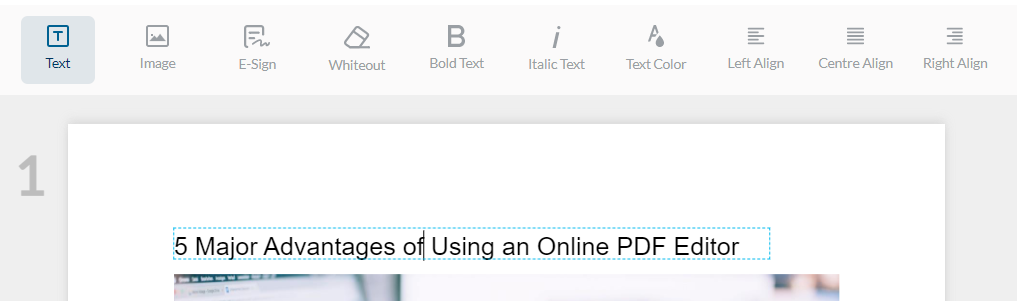
4. The text now becomes editable, you can add or delete the words as per your edits to be made.
5. After making the edits to the existing text, just download the pdf file and share it with others.
As you can see these were the most simple steps to edit pdf text online. This process hardly takes a few minutes and anyone can easily edit their pdf documents without any hassle.
A1Office Online PDF Editor
Some of the highlighting features of the A1Office online pdf editor are –
- It is a web-based online pdf editor which is free to use irrespective of the devices used.
- It even has an android app to view and edit pdf files for mobile phones.
- Other than editing existing text, this pdf editor provides other features as well such as:
- Add new text to pdf
- Add image
- Insert e-sign
- Whiteout private information
- Change font style and color
Conclusion
Pdf is a widely used document format and with the increase in its usage, the need to edit pdf documents has also increased. Therefore, editable pdfs are very important. In this blog post, we have shown you how to make a PDF editable in just five easy steps. We hope that this was helpful and that you can use this information the next time you need to edit a PDF document. Thanks for reading!
FAQ
1. How can I edit a PDF file online for free on my phone?
You can use A1Office online pdf editor to edit pdf files on your phone which is free to use. Check out this video for a detailed overview. You can check out our YouTube page for more such videos to get information on other file formats as well.
2. How can I edit a PDF without Adobe?
There are a number of online pdf editors that you can use to edit your PDF files. One such editor is the A1Office pdf editor. This editor is easy to use and allows you to make the changes that you need to make to your PDF files. You don’t need any subscriptions like Adobe to use it as its free to use and works on any device.