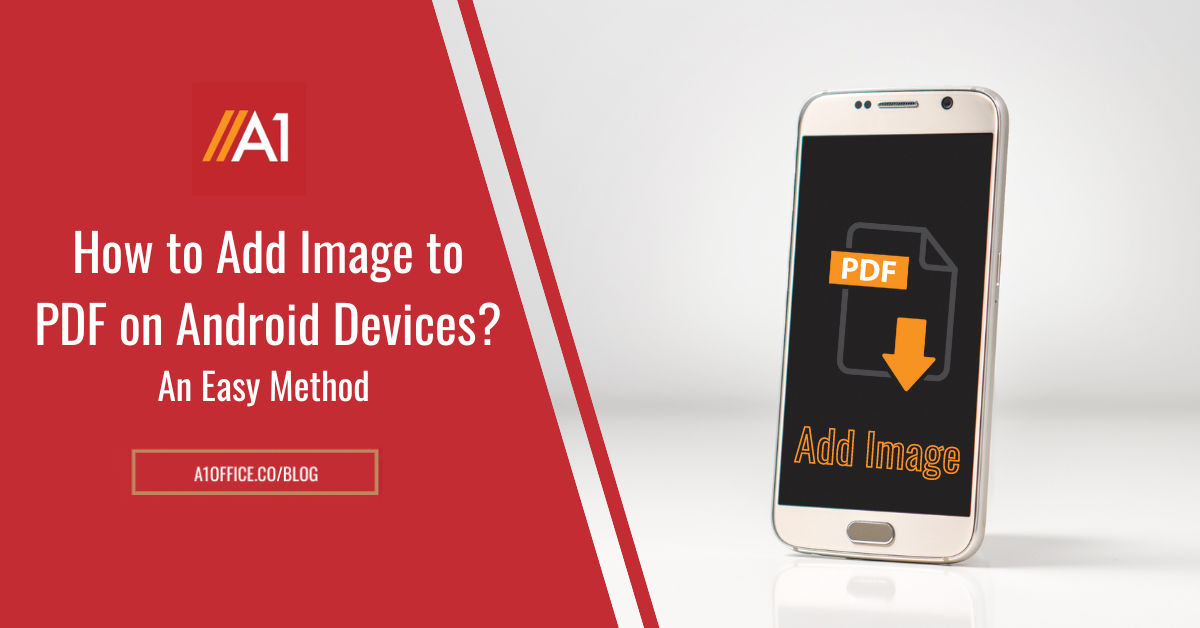If you really want to generate more engagement between your website and the users, adding PDFs to your website is a great way to start with. You can make PDF file downloadable and You can use PDF file downloads to grow your email subscribers, or even sell PDF digital downloads in a members-only area. If you have a lot of PDF files that you’d like to make available for download on your WordPress website, you will need to learn how to add PDF to WordPress website. In this blog we will guide you and will walk you through the process of uploading PDF files in WordPress and allow them to be downloaded by site visitors.
Uploading PDF in WordPress is quite an easy process that might seem difficult to perform, This article will guide you step by step how to add PDF to WordPress Website. Firstly Check the PDF file if it has any mistakes or requires any changes. If yes, We suggest editing it first as we don’t recommend uploading a PDF with mistakes or errors.
You can make changes in it within seconds without downloading any software just by editing it using A1Office online PDF Editor that lets you edit PDF Files online without any installation or subscription, absolutely free of cost. It’s the quickest method to make changes in your PDF Document. Once done with the editing.
So, Let’s move forward and jump onto the easiest and simplest way to upload or add a PDF file to WordPress. You don’t need any installation using this method. Adding PDF on WordPress is the same as adding other media on your website, Images and videos.
Steps : How to Add PDF to WordPress Website
To begin with how to add pdf to WordPress, Firstly you need to login in your WordPress admin area.
- >Go to the Media
- >Select Add New button
- >You will see a drag and drop option,
- Just drag your pdf file and drop it there, or even, you can use the select files option to add PDF to WordPress website
- After this your PDF will be added to your media library
- Now after this your file will appear in the media library ready to be uploaded to your website.
- You can add this PDF to your post by using a custom block feature which allows you to add a PDF file as a link and include a button to download it.
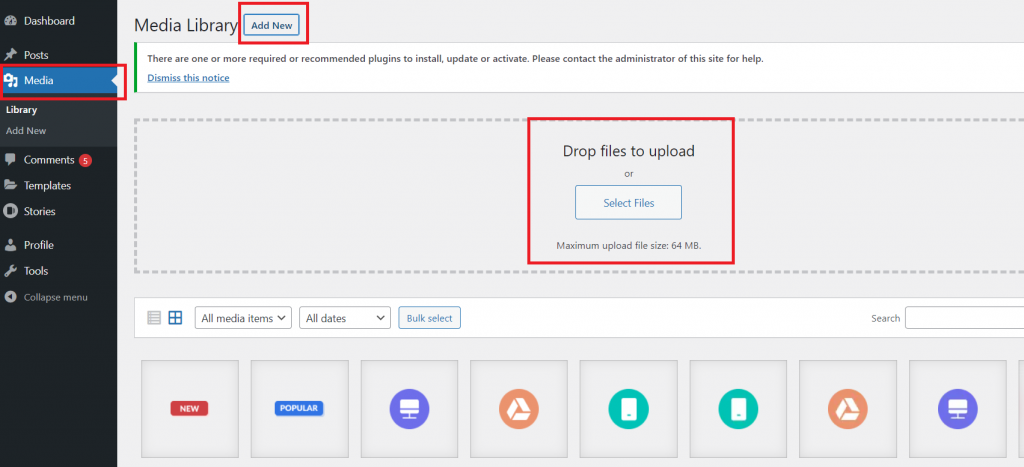
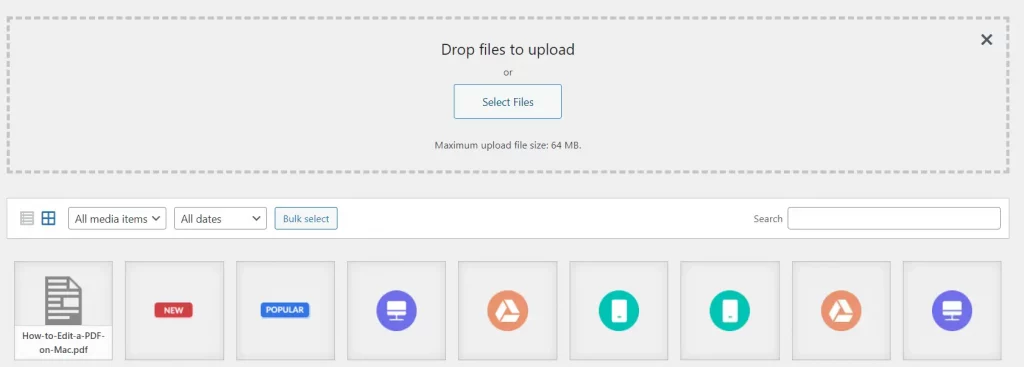
Steps : How to Add PDF to WordPress post
To how to add pdf to your WordPress post follow the below steps:
- Select and open the post , select the area where you want to add the PDF in the post.
- Click on the Plus icon ( + ), Browse the PDF
- Your file is already uploaded to your media library, this will save you some time, Now select Media library option to add PDF file to the post, Drag and drop is also an option.
- You can now add a download button beside your PDF file, This button enables readers to download the PDF document from your post. The link will download the PDF or take you to the attachment page.
- Once you are satisfied with the changes, preview the PDF file upload, and then publish it.
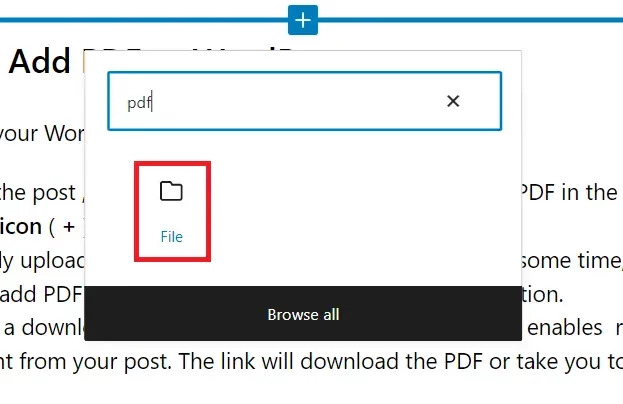
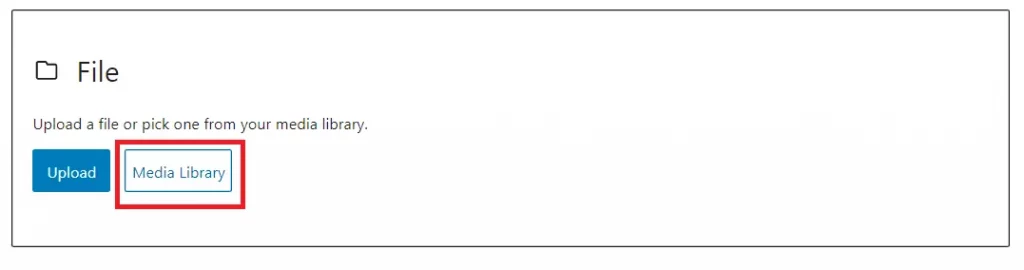
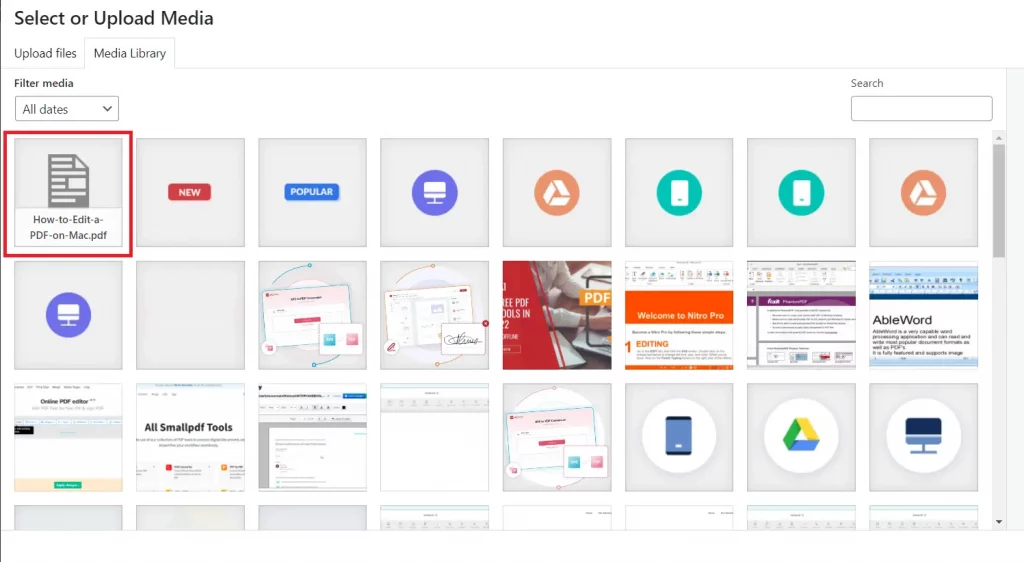
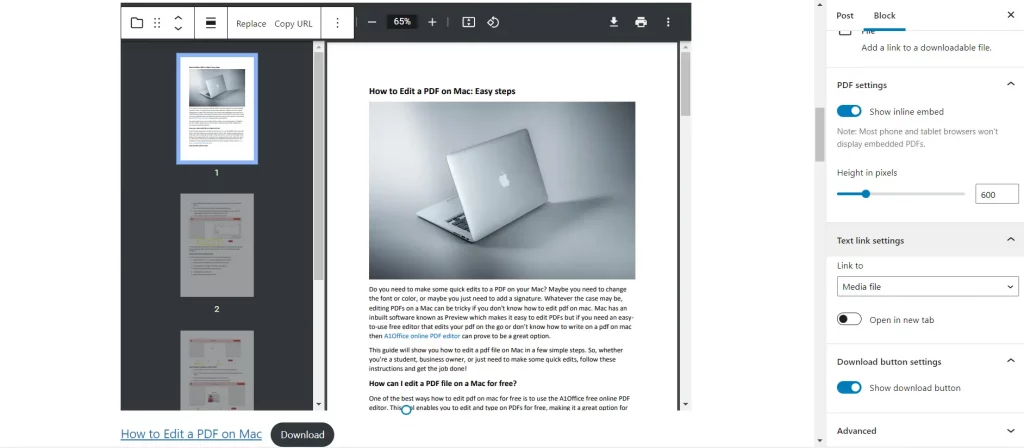
Now, let’s understand the advantages of adding PDF in WordPress Website.
Advantages Of Adding PDF to WordPress
- Uploading PDF in WordPress Website creates more Audience engagement.
- You can offer premium downloads such as : Tutorials , Guides, E-Books, Case Studies and Interviews.
- It can also be used as a lead generation tool, for example, by giving users a free download in exchange for their information, such as an email address.
PDF viewer for WordPress can be used if you wish to embed your pdf file.
Conclusion
Now you know how to add pdf to WordPress website. Uploading a PDF to your website is a great way to provide valuable content to your readers. PDFs can be used for a variety of purposes, such as providing product information, recipes, or even just helpful tips. It helps you to grow your website user engagement.
It also helps you to understand and create more user engaging content. Adding a PDF to your WordPress website is an easy process that only takes a few minutes as we discussed in the article above. All you need is the PDF file and this article above that guides you step by step on how to add PDF to WordPress Website. You can check out the WordPress support article on Embed a PDF File Do let us know if this article was helpful to you or not.
We would love to hear from you!
FAQ
1.How to embed a PDF in WordPress using Google Drive?
WordPress Plug in is the Go to method and the quickest way to embed a PDF File in your WordPress Post. However, If you wish to embed a PDF file using Google Drive, that’s also one of the easy methods. You just need to upload your PDF file to Google Drive and You can embed your file on the website using iframe Code. Let’s walk step by step.
To start with > Log into Google Drive > Upload the PDF in your Google Drive account by clicking on New > File Upload > Select or locate the file from your system> After Uploading the file > Double click on the file > Click on the three dot icon > click on Open in New window > Click on the three dot icon > Choose Select > Select Get Sharable Link > Click on the three dot icon and select embed item >Copy the HTML Code>Go back to WordPress dashboard > Open the page where you want to display the PDF> Select Text view > Paste the HTML Code.
You can now preview and publish the post to see how your PDF appears and looks on the website live.
2.What are the benefits of uploading PDF files to WordPress?
There are various benefits of uploading or adding PDF files to your WordPress Website as PDFs are the most used and popular file format and there are many benefits of uploading them on your WordPress website. One can change long website content such as Tutorials or guide into PDF files and can share them exclusively to some users or use them and build an email list.
One of the most important benefits of adding PDFs in your Website is that it boosts user engagement and helps users to lower the bounce rates. Enabling users to download PDF files and complete action one can easily reduce the bouncing rate. Another advantage of Adding PDF to the WordPress website is that you can offer premium content to exclusive members who are paying users or subscribers as a part of your membership program.